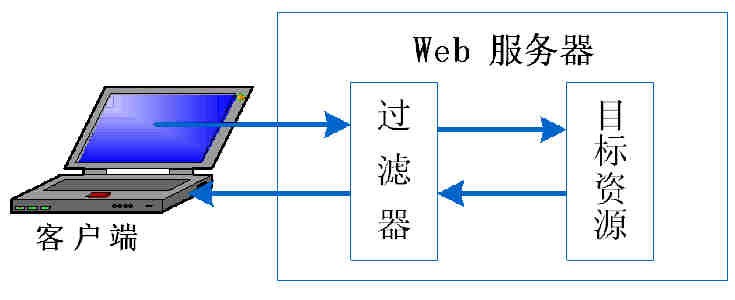
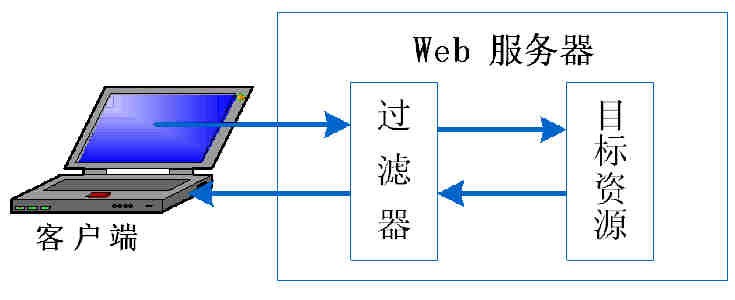
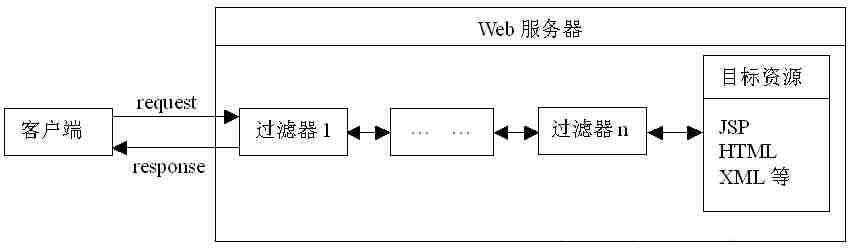
Filter生命周期:在请求访问ch11_du/1/*资源时,运行此过滤器。
(1) 创建的Filer类:在scr创建cn.dzj.ch11.filter包,创建LifeCycleFilter_000.java。右击[cn.dzj.ch11.filter]包 --> 新建 -- Filter -- class name:LifeCycleFilter_000 -- 下一步 -- Filer mapping -- LifeCycleFilter_000 -- Edit -- Pattern:/ch11_du/1/* -- 完成
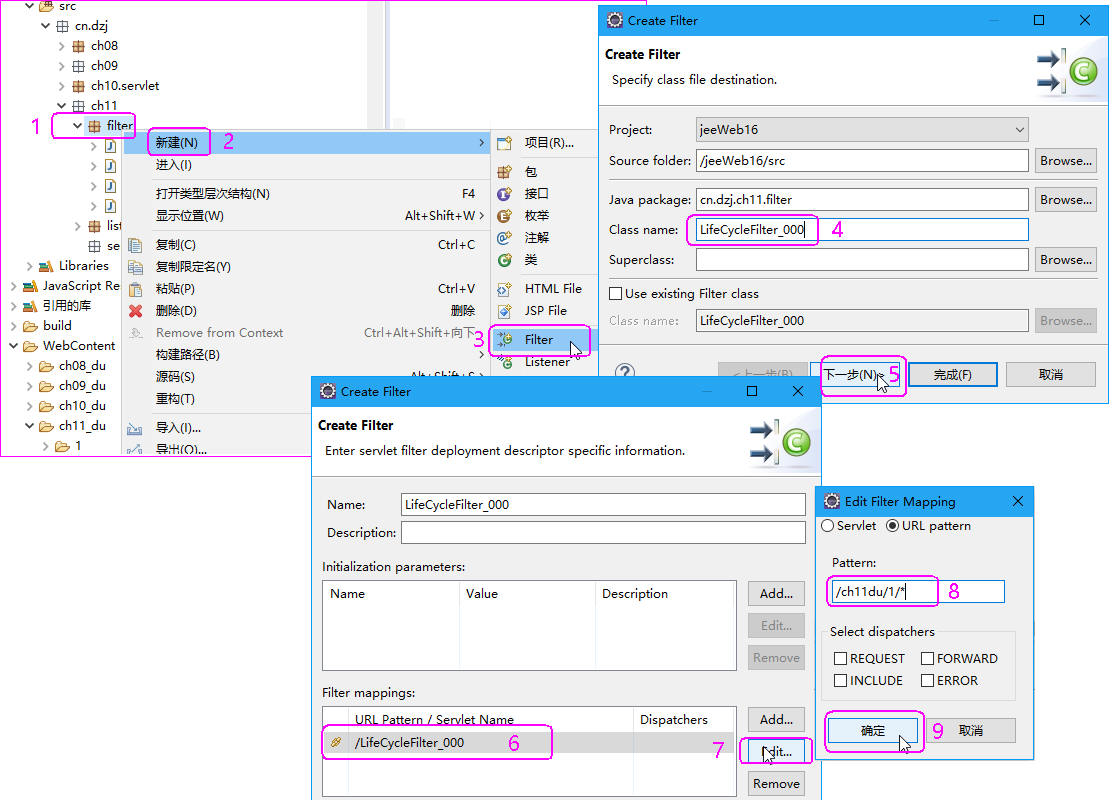
(2) 在WebContent/ch11_du/创建文件夹1,在1文件夹创建下列test.txt
(3) 在WebContent/ch11_du/1/创建test.html
(4) 在WebContent/ch11_du/1/创建1个小图片test.jpg

(5) 在WebContent/ch11_du/index01_000.html
(1) 在src下cn.dzj.ch11.filter包,创建CountFilter_000.java。
(2) 在WebContent/ch11_du创建文件index02_000.jsp
(1) 在src下cn.dzj.ch11.filter包,创建ImageRedirectFilter_000.java。

(2) 在WebContent/ch11_du/创建文件index03_000.html
(3) 在WebContent/ch11_du/index03_000_2.html
(4) 创建WebContent/images文件夹, 并创建126.jpg,127.jpg,128.jpg,129.jpg,test.txt 5个文件
复制[index03_000_2.html]到桌面并用浏览器打开测试之。
(1) 在src下cn.dzj.ch11.filter包,创建LoginFilter_000.java。
(2) 在src下cn.dzj.ch11.servlet包,创建LoginServlet_000.java。
(3) 在WebContent/ch11_du/2创建文件[登录及其未登录资源访问测试界面]login.jsp
(4) 在WebContent/ch11_du/2创建文件[登录成功后的主界面及其登录成功的资源访问测试界面]index.jsp
(5) 在WebContent/ch11_du/2创建文件[登录成功后的登出界面]logOut.jsp
(6) 在WebContent/ch11_du/2和其子目录下创建下列个建3个文件:test.txt[莫愁前路无知己,天下谁人不识君。]、test.htm[劝君更尽一杯酒,西出阳关无故人。]、和1个小图片test.jpg,单击下列链接测试和停止tomcat,测试时观察[控制台]输出,测试完毕后屏蔽LoginFilter.java第20-22行注入,停止此过滤器再次运行。
(1) 在src下cn.dzj.ch11.filter包,创建WordFilter_000.java。
(2) 在src下创建cn.dzj.ch11.servlet包,创建MessageServlet_000.java。
(3) 在WebContent/ch11_du/5 创建文件result_000.jsp
(4) 在WebContent/ch11_du/5创建文件index_000.jsp
| Web对象 | Listener接口 | Event(事件) | 方法 |
|---|---|---|---|
| application(应用) 或(ServletContext上下文) |
ServletContextListener(Servlet上下文监听器) | ServletContextEvent(生命周期事件) | contextInitialized(ServletContextEvent arg0)--初始化 contextDestroyed(ServletContextEvent arg0)--销毁 |
| ServletContextAttributeListener(Servlet上下文属性监听器) | ServletContextAttributeEvent(属性改变事件) | attributeAdded(ServletContextAttributeEvent arg0)--增加后 attributeRemoved(ServletContextAttributeEvent event)--移除后 attributeReplaced(ServletContextAttributeEvent event)--替换 |
|
| session(会话) 或(HttpSession Http会话) |
HttpSessionListener(Http会话监听器) | HttpSessionEvent(生命周期事件) | sessionCreated(HttpSessionEvent se)--创建后 sessionDestroyed(HttpSessionEvent se)--销毁后 |
| HttpSessionAttributeListener(Http会话属性监听器) | HttpSessionBindingEvent(属性改变事件) | attributeAdded(HttpSessionBindingEvent event)--增加后 attributeRemoved(HttpSessionBindingEvent event)--移除后 attributeReplaced(HttpSessionBindingEvent event)--替换 |
|
| HttpSessionActivationListener(http会话激活监听器) | HttpSessionEvent(会话迁移事件) | sessionDidActivate(HttpSessionEvent se)--会话激活 sessionWillPassivate(HttpSessionEvent se)--会话钝化 |
|
| HttpSessionBindingListener(http会话激活监听器) | HttpSessionBindingEvent(对象绑定事件) | valueBound(HttpSessionBindingEvent event)--绑定 valueUnbound(HttpSessionBindingEvent event)--解绑 |
|
| HttpSessionIdListener(http会话ID改变监听器) | HttpSessionEvent(会话迁移事件) | sessionDidActivate(HttpSessionEvent se)--会话激活 sessionWillPassivate(HttpSessionEvent se)--会话钝化 |
|
| request(请求) 或(ServletRequest Servlet请求) |
ServletRequestListener(Servlet请求监听器) | ServletRequestEvent(生命周期事件) | requestInitialized(ServletRequestEvent arg0)--请求初始化 requestDestroyed(ServletRequestEvent arg0)--请求销毁 |
| ServletRequestAttributeListener(Servlet请求属性监听器) | ServletRequestAttributeEvent(请求属性改变事件) | attributeAdded(ServletRequestAttributeEvent arg0)--增加后 attributeRemoved(ServletRequestAttributeEvent arg0)--移除后 attributeReplaced(ServletRequestAttributeEvent arg0)--替换 |
|
| AsyncListener(异步请求监听器) | AsyncEvent(异步请求事件) | onStartAsync(AsyncEvent arg0)--异步开始 onComplete(AsyncEvent arg0)--异步完成 onTimeout(AsyncEvent arg0)--异步超时 onError(AsyncEvent arg0)--异步出错 |
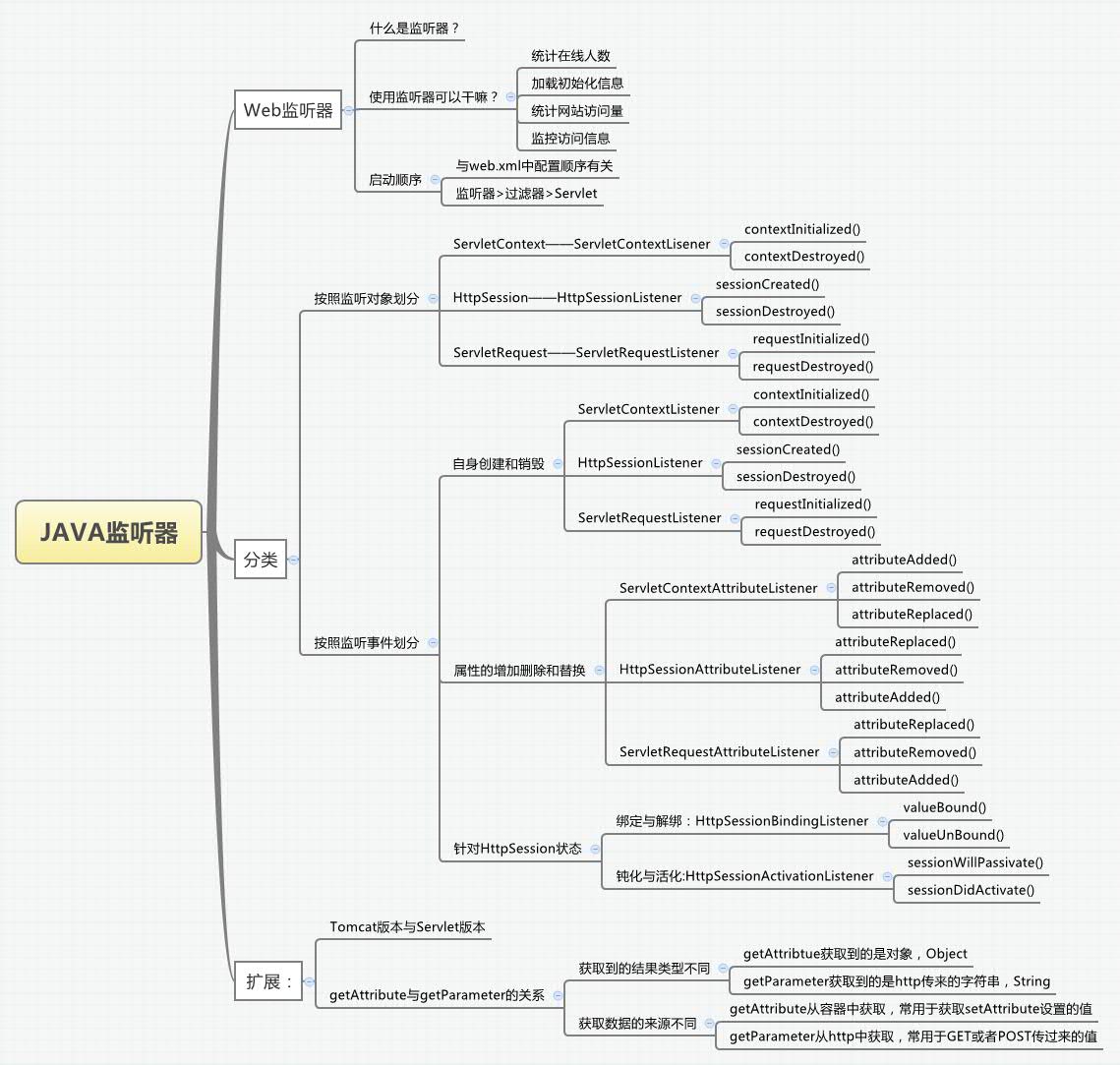
1. javax.servlet.ServletContextListener接口:监听ServletContext对象的初始化、销毁事件
2. javax.servlet.ServletAttributeListener接口:监听ServletContext对象属性添加、修改和删除事件
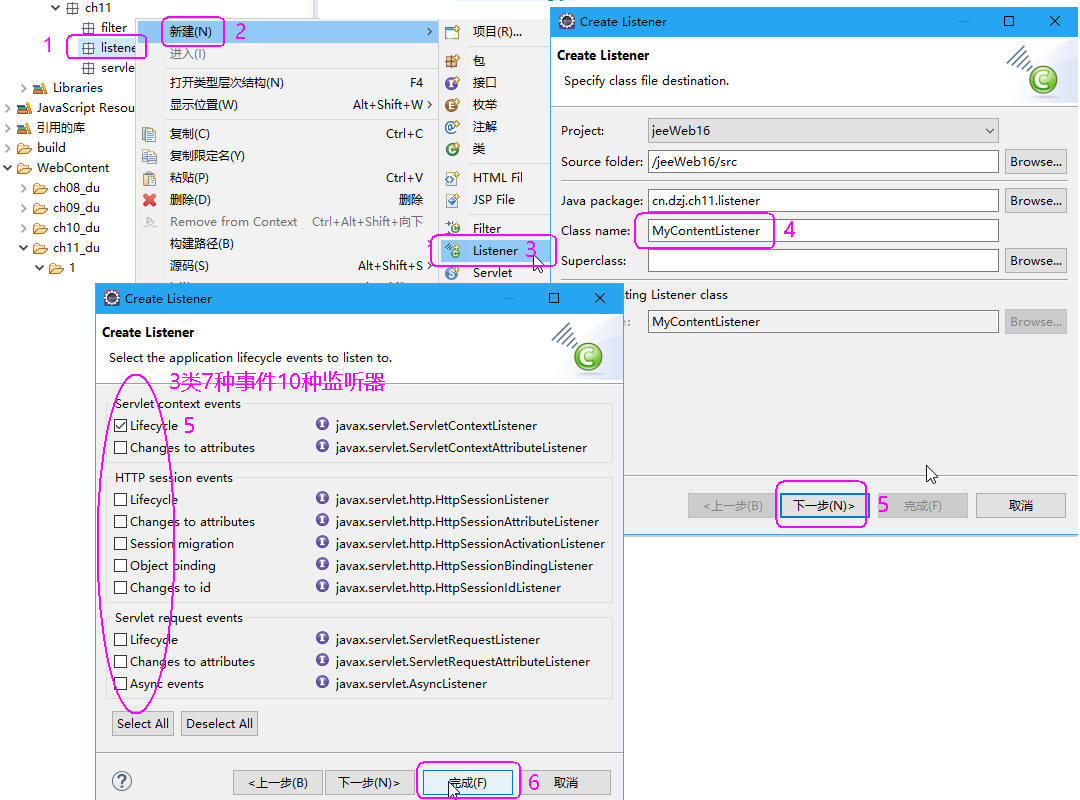
在src下创建cn.dzj.ch11.listener包,创建实现了ServletContextListener接口的MyServletContentListener_000.java监听器。
(1) 在src下cn.dzj.ch11.listener包,创建实现了ServletConnextAtrributeListener接口的MyServletContextAttributeListener_000.java监听器。
(2) 创建[测试]页面:WebContent\ch11_du\index07_000.jsp,启停web服务器在控制台观看器输出提示。完毕后屏蔽@WebListener注解停此监听器。
1. 在Servlet API中定义了javax.servlet.http.HttpSession接口,Servlet容器必须实现这一个接口。当一个Session开始时,Servlet容器将创建一个HttpSession对象,在HttpSession对象中可以存放客户状态的信息。Servlet容器为HttpSession对象分配一个唯一的标识符,叫做Session ID,Servlet容器把Session ID作为Cookie保存在客户的浏览器中,每次客户发出HTTP请求时,Servlet容器可以从HttpRequest对象中读取Session ID,然后根据Session ID找到相应的HttpSession对象,从而获得客户的状态信息。HttpSession接口有如下方法:
2. javax.servlet.http.HttpSessionListener接口: 监听Session对象的初始化、销毁事件
3. javax.servlet.http.HttpSessionAttributeListener接口:监听HttpSession对象属性添加、修改和移除事件
(1) 在src下cn/dzj/ch11/listener包,创建实现了HttpSessionListener,HttpSessionAttributeListener接口的MyHttpSessionListener_000.java监听器。
(2) 创建[设置session属性]jsp页面:WebContent\ch11_du\session_setAttribute_000.jsp
(3) 创建[移除session属性]jsp页面:WebContent\ch11_du\session_removeAttribute_000.jsp
(4) 创建[设置session有效时间]jsp页面:WebContent\ch11_du\session_setMaxInactiveInterval_000.jsp
(5) 创建[销毁session]jsp页面:WebContent\ch11_du\session_invalidate_000.jsp
(6) 创建[设置会话属性]jsp页面:WebContent\ch11_du\session_000.jsp
(7) 创建[显示答案(获取会话属性)]jsp页面:WebContent\ch11_du\result08_000.jsp
(8) 创建[用户注册]页面:WebContent\ch11_du\index08_000.jsp,启停web服务器在控制台观看器输出提示。完毕后屏蔽@WebListener注解停此监听器。
Jsp/servlet标准不要求一个web容器支持分布式应用,但是他一定要支持HttpSessionActivationListener接口,以使代码可以支持分布式环境。
一般免费的web容器都不支持分布式,weblogic websphere是支持的。为了负载均衡可以迁移一个session到其他的jvm.session的passivation(钝化---非活化)。
passivation是指非活动的session被写入持久设备(比如硬盘)。
activate自然就是相反的过程。
在分布式环境中切换的属性必须实现serializable接口。
一般情况下他和HttpSessionBindingListener一起使用。
3. javax.servlet.http.HttpSessionActivationListener接口:
4. javax.servlet.http.HttpSessionBindingListener接口:
(1) 在src下cn/dzj/ch11/listener包,创建UserInfoList.java
(2) 在src下cn/dzj/ch11/listener包,创建实现了HttpSessionBindingListener接口的UserInfoTrace.java监听器。
(3) 创建[用户登出]jsp页面:WebContent\ch11_du\loginOut09_000.jsp
(4) 创建[用户列表]页面:WebContent\ch11_du\showUser09_000.jsp
(5) 创建[使用监听查看在线用户(用户登录)]页面:WebContent\ch11_du\index09_000.jsp
(1) 在src下cn/dzj/ch11/listener包,创建实现了ServletRequestListener, ServletRequestAttributeListener接口的Listenerlocalhost_000.java监听器。
(2) 创建[用户登录]页面:WebContent\ch11_du\index10_000.jsp
(3) 创建[系统主页面]页面:WebContent\ch11_du\show10_000.htm
(1)
(2)
(3)
(4)
(1)
(2)
(3)
(4)
(1) 在src下创建cn.dzj.ch11.bean包,创建JavaBean类Admin00.java。
(2) 在MySql中,创建或打开app_dujw数据库,并在此库中创建admin00数据表。
(3) 在src下创建cn.dzj.ch11.util包,创建数据库连接公用类DBConn.java。
(1) 在src下创建cn.dzj.ch11.dao包,创建dao数据访问接口BaseDao.java。
(2) 在src\cn.dzj.ch11.dao包,创建dao数据访问接口AdminDao00.java。
(3) 在src下创建cn.dzj.ch11.dao.impl包,创建AdminDao00接口的实现类AdminDaoImpl00.java。
(1) 在src下创建cn.dzj.ch11.service包,并在包下创建BaseService.java
(2) 在src下cn.dzj.ch11.service包,创建AdminService00.java
(3) 在src下创建cn.dzj.ch11.service.impl包,创建AdminService00接口的实现类AdminServiceImpl00.java
(1) 创建[登录界面]页面:WebContent\jw_du\ch11_du\4\login_000.jsp
(2) 创建[用户登录]的servlet类:cn.dzj.ch11.servlet\AdminServlet00.java
(3) 创建[登录成功界面]:WebContent\jw_du\ch11_du\14\sc.jsp
(4) 创建Filter类:cn.dzj.ch11.filter\AutoLoginFilter_000.java
自动登录管理